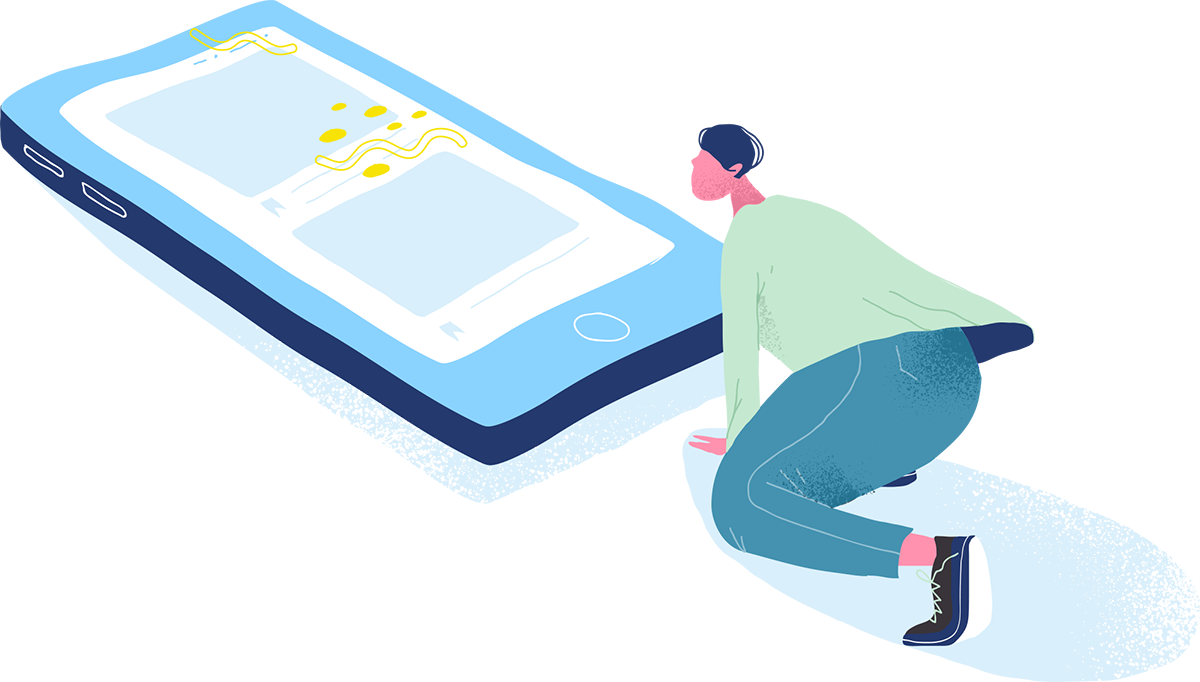Video 1:
How to register on the client portal
Please press the ‘play’ button in the middle of the video. For further help in using the portal, please telephone our client services team on 020 7636 7006.
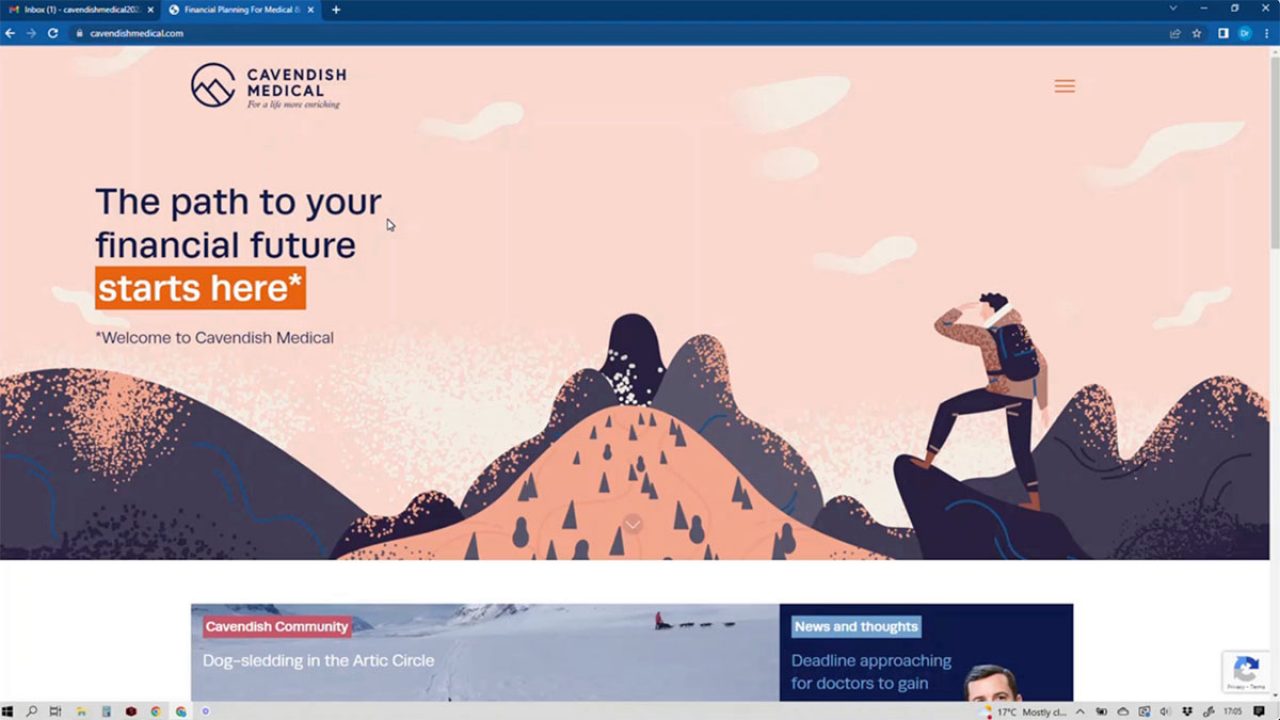
Video 2:
How to login to your client portal
Please press the ‘play’ button in the middle of the video. For further help in using the portal, please telephone our client services team on 020 7636 7006.
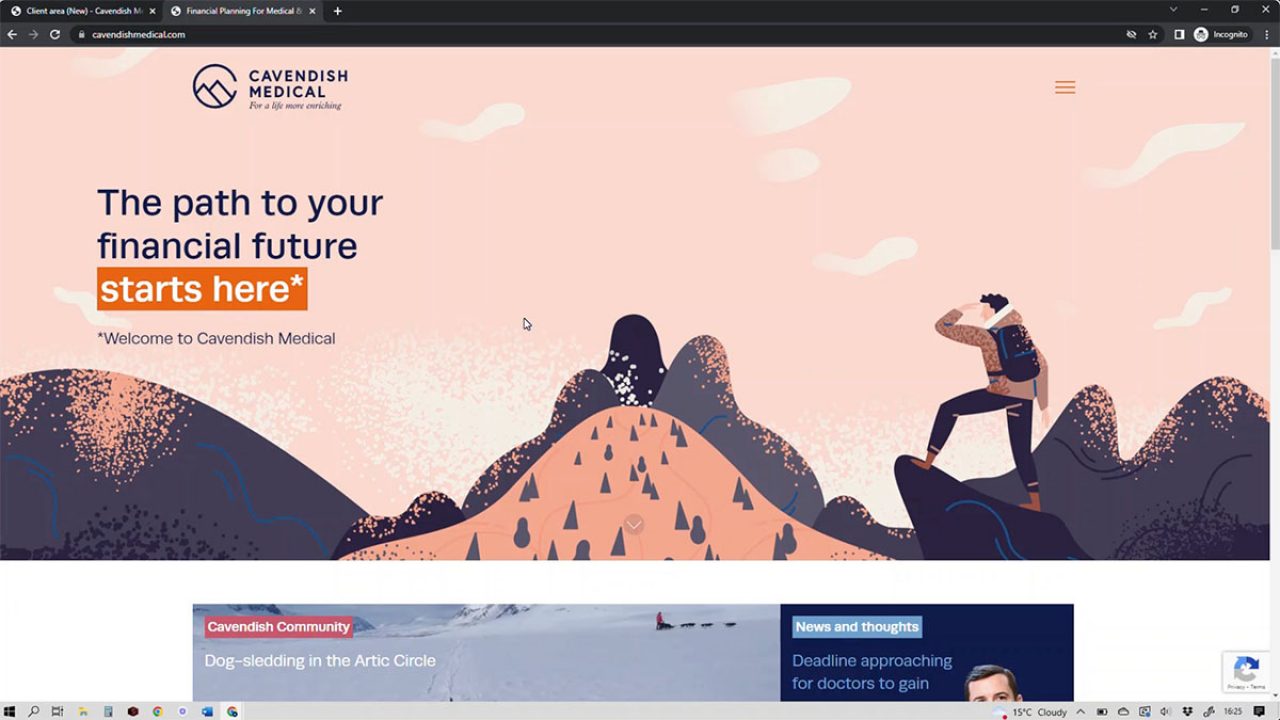
Video 3:
How to send a message via your client portal
Please press the ‘play’ button in the middle of the video. For further help in using the portal, please telephone our client services team on 020 7636 7006.
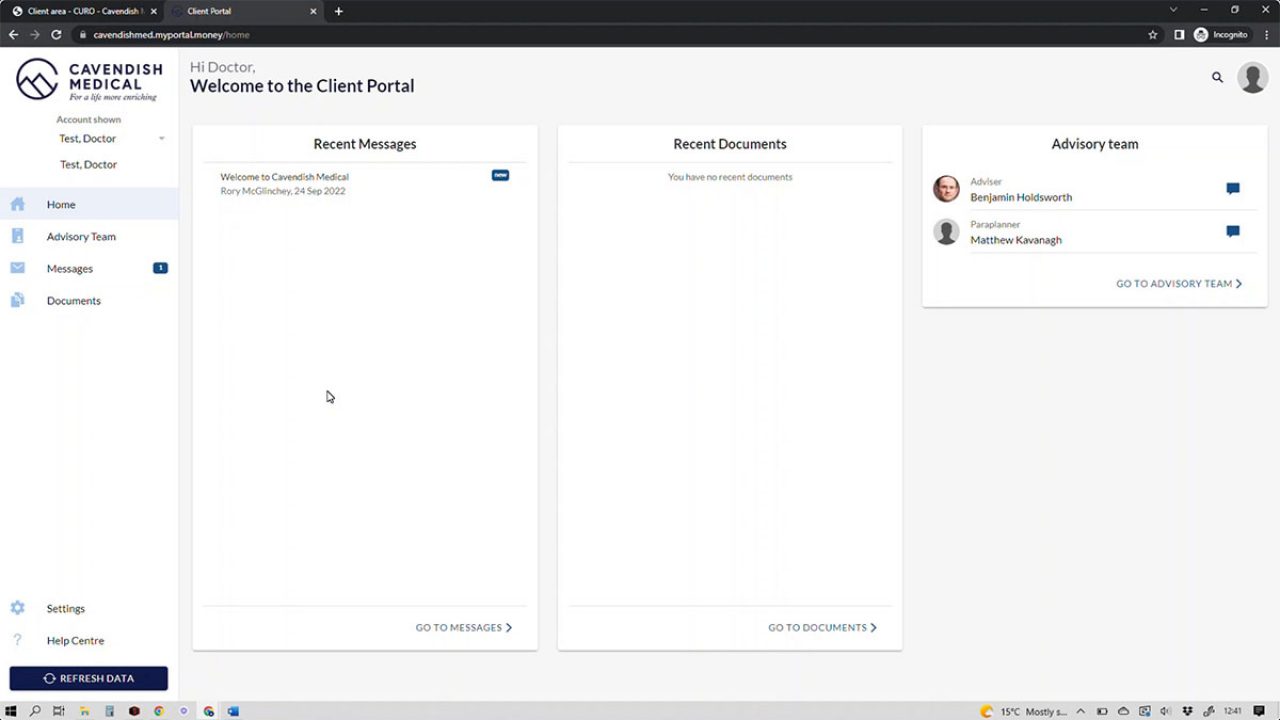
Video 4:
How to upload documents to the client portal
Please press the ‘play’ button in the middle of the video. For further help in using the portal, please telephone our client services team on 020 7636 7006.
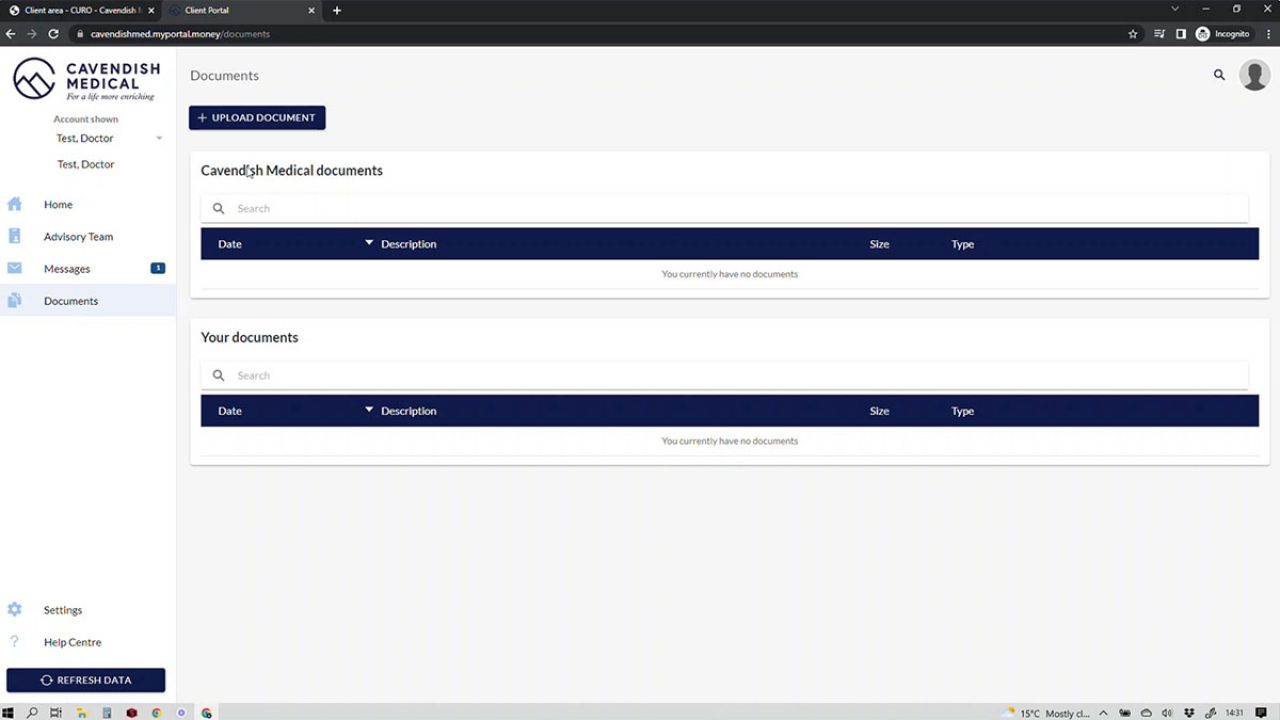
Take the first step.
Call us today on 020 7636 7006 or complete your details below.